In many cases this is because the RM Cloud license has expired. To get back up and running:
- Renew your license (if you haven’t done so already). You can manage your RM Cloud licenses by selecting Manage your RM Cloud Licenses from the RM Cloud on the Master.
- Start on the Master.
- From the RM Cloud select Advanced->Share Project using the RM Cloud.
- Select the device you need to restore.
- Select Next.
- Wait for the process to complete, then click Finish.
- Now onto the Child, start Ranch Manager.
- From the RM Cloud select Perform Synch.
- Follow the on-screen prompts to restore the project.
- NOTE: On the mobile software be sure to leave Ranch Manager open while it is processing; otherwise the process will be interrupted and only a partial database will be received.