Ranch Manager tracks ownership in the event history for an animal. This is because an animal can have multiple owners throughout its life. A common mistake is to enter an animal with the incorrect owner at birth, and then not know how to change it later. Well, here’s how:
- Double click on the animal to open it up in the editor.
- Select the Event History tab.
- Select the Birth event from the list on the left (If there are other sale events in the list, you need to select the latest, owner changing event).
- In the panel on the right, change the value for Owner to the owner you would like.
- Use the paper-clip icon in the top-right to save the event to the animal.
- Save the animal (bottom-right).