Navigate to the animal you want to attach a picture to.
Tap the “More” tab at the bottom of the animal editor.
Tap “Images”
Tap the camera button in the bottom right.
To take a fresh picture, select the “Take a Photo” option. Otherwise, use “Choose Existing Photo” to use a photo from your camera roll.
Once you have the photo attached you are all done.
You can attach multiple images by repeating the steps above.
The “Primary Image” selector at the top of the view allows you to specify which image is the default image for the animal.
If you need to remove an image from the animal’s record, use the “-” button located in the bottom right corner of the Image view.