When getting started, or when you come across the need to enter a group of animals quickly, the following technique works well:
- From the Actions control select Create Multiple Animals.
- In the Start Value enter 1.
- In the End Value enter the number that matches the number of animals in the group.
- In the Suffix value enter “-TEMP”
- Update the remain values with the Template values that best match all animals.
- Click OK.
- These animals will be created into your database.
- Go to the list view where they are displayed.
- Select the Browse tab.
- Start by selecting the first “-TEMP” animal from the list on the left.
- Update the data for the animal in the panel on the right, matching it to a real entry. You should change the Display Name value to match the real value at this time.
- When done, save the animal.
- Repeat the above two steps until all “-TEMP” animals are replaced with real animals.
- Save your project.