The most common issue that users encounter is misspelling the device ID value or RM License Number. These values must be entered exactly as they were entered when purchased. Please note, the iPhone and iPad interfaces will correct the capitalization for iPhone and iPad. If you entered a device ID of IPad for instance, the device might change it back to iPad. You will need to make sure that it is entered as you typed it.
Finally, make sure you do not have any trailing spaces when entering either device ID or license number. The values must also be entered with matching case sensitivity.