- From the Options menu select Cattle Herd then Set Calving Year End.
- Change the value to Dec-31 or whatever value you want to use.
- Click OK.
- Your Calf Crop view filtering will be adjusted accordingly.
- Note: If you are using the RM Cloud, be sure to synchronize your changes to affect the other devices.
Calves are Not Showing Up in The Correct Year
Powered by BetterDocs