- Navigate to the herd view (e.g. Cattle)
- Select the “Search” tab at the bottom.
- From “Actions” select “Perform Search”
- NOTE: If you did a previous search with search criteria, you will want to clear that out first.
- All animals will be displayed.
How Do I View all Animals in My Database
Powered by BetterDocs